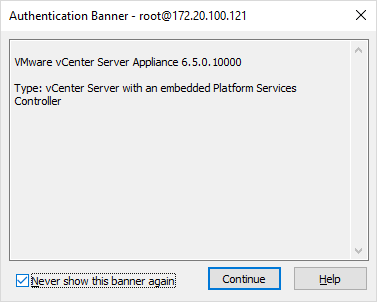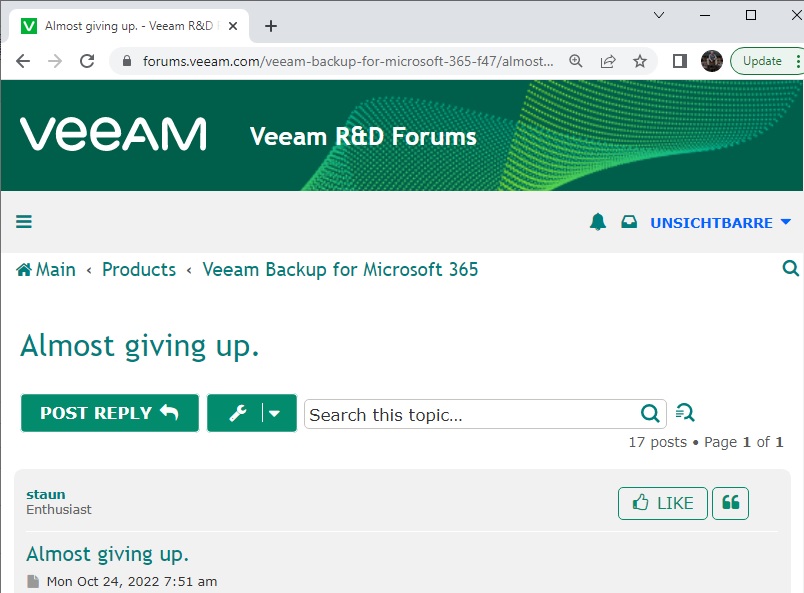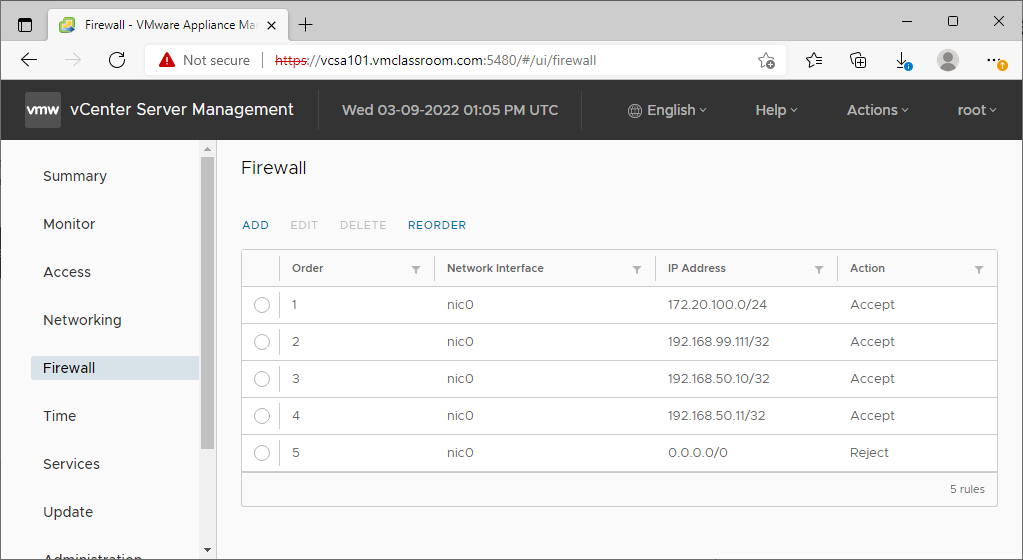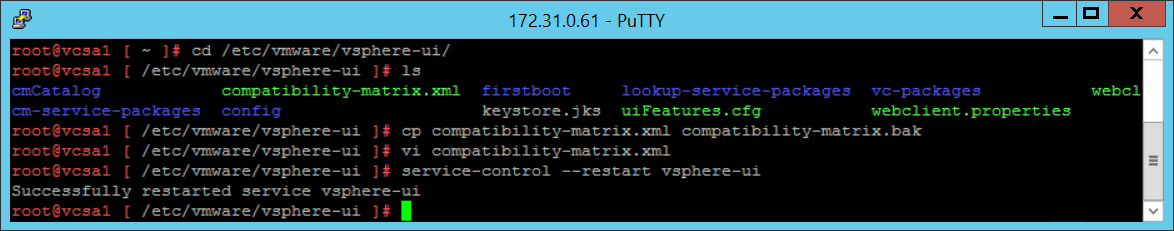Author: John Borhek
John Borhek is the
CEO and
Lead Solutions Architect at
VMsources Group Inc. John has soup-to-nuts experience in
Mission Critical Infrastructure, specializing in hyper-convergence and Cloud Computing, engaging with organizations all over the United States and throughout the Americas.
From time to time, you will find it necessary to transfer files to or from your VMware vCenter Server Appliance (VCSA) or ESXi Servers. If you are working from a Windows desktop or server, there’s no more convenient utility than WinSCP for copying files securely between Windows and Linux Systems. There are a few issues,
Read More »
This is my new favorite forum post: Almost Giving Up This post perfectly represents what happens to many Organizations when they engage a major Cloud/MSP for the very reason that they believe “bigger is better.” Fact is: many Big Clouds and MSPs do not have your best interests in mind and will not treat your
Read More »
Hardened / Immutable Backups are the equivalent of “air gapped,” tape, or WORM backups, rendering your data nearly untouchable by Threat Actors! Hardened / Immutable Backups are accomplished through the use of a Linux repository server, the XFS filesystem (to support Fast Clone), one-time-use credentials, and the immutability flag which is a property of just
Read More »
In this post I have created a general-purpose Best Practices guideline for VMware vSphere, including references. I base these Best Practices recommendations on my personal, and VMsources collective experience, in dealing with hundreds (if not thousands, at this point) of unique client environments over the last decade. My intent is to help VMware users of
Read More »
Veeam Backup and Replication 11 is a true game-changer with its Immutable Backup feature. Moving forward, Veeam Immutable Backups will free organizations from the hassle of physical tape libraries as well as eliminating the need for expensive “virtual tape libraries,” all while providing easily manageable backup chains. Veeam Immutable Backups are the equivalent of “air
Read More »
Once in a while and for various reasons, a vSAN object will become inaccessible. Problem is: The inaccessible objects occupies space on the vSAN Datastore, but is not counted in overall capacity use as seen by Skyline health and Capacity. I recently dealt with just such an issue where Skyline Health and Capacity were showing
Read More »
On upgrading a cluster running on HPE Blades to vSphere 7, I had a vSAN Hardware Compatibility Warning that the Controller Driver was not VMware Certified. I had been very careful with the HCL before upgrading and I was certain that all hardware components were compatible. Turns out that I had simply gone too far
Read More »
Unfortunately, many issues with vSAN require the intervention of VMware Support as the available command references are often lacking. Here is a tidbit to list individual vSAN Disk utilization that I thought might be helpful. BTW. this is in reference to VMware vSAN 6.7 and may or may not work on other versions: Expected output
Read More »
Anyone who says ssh should be disabled is misinformed. ssh should be secured but enabled, and this mitigation is just one of the reasons why. Start by gaining access to your vCenter VCSA with SSH. Run the commands in the first image below, you can use Putty cut & paste to insert filenames: Here is
Read More »
Before the power goes out If you know that you are going to lose power (as is the case when mains power has failed and you are running on UPS power) it’s always a good idea to begin to shut your VMs down, beginning with transactional VMs such as databases. Remember, if you shut it
Read More »