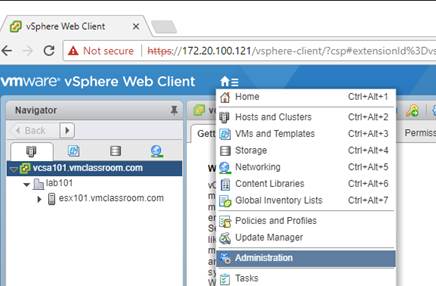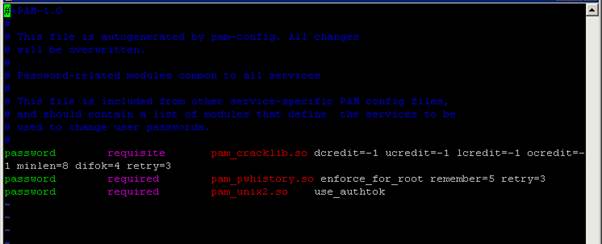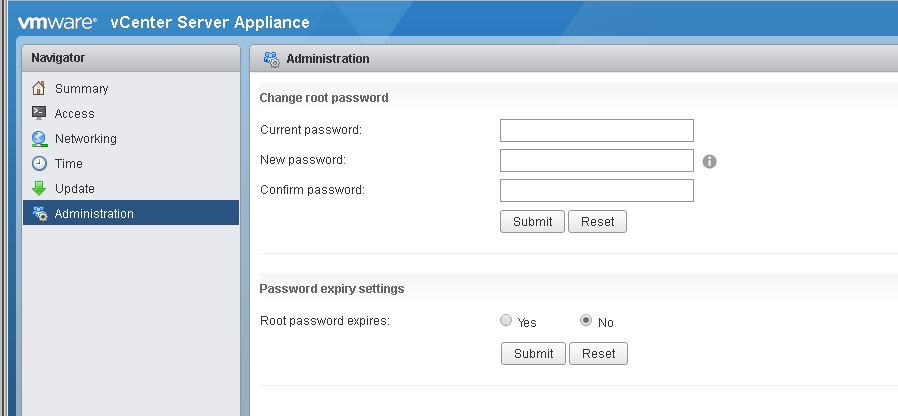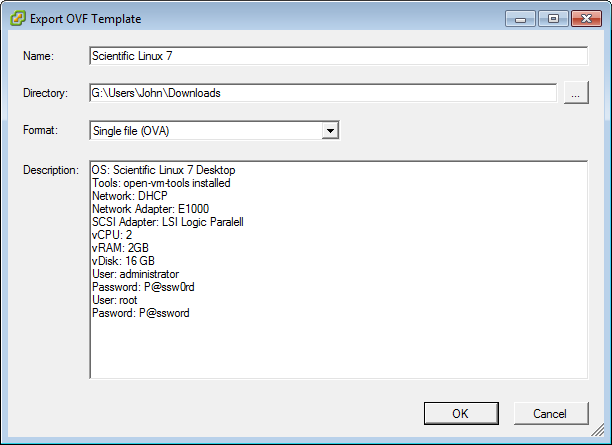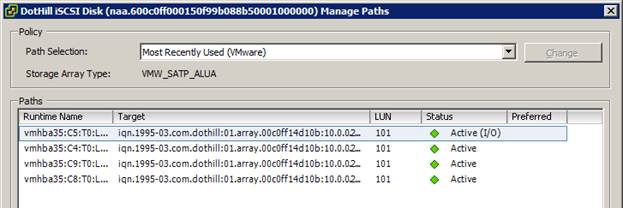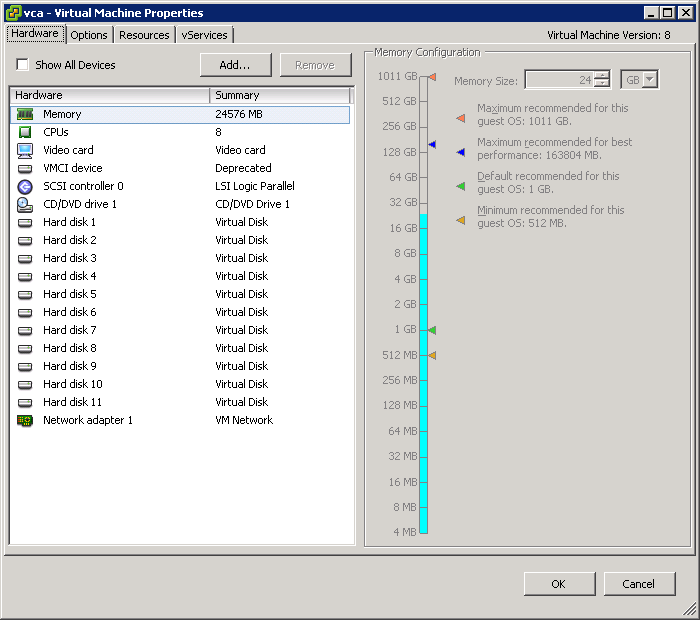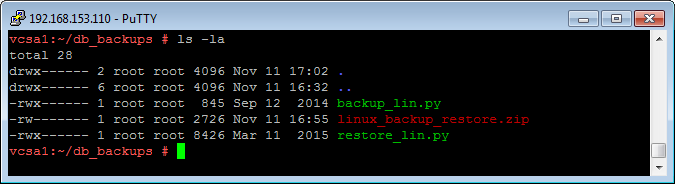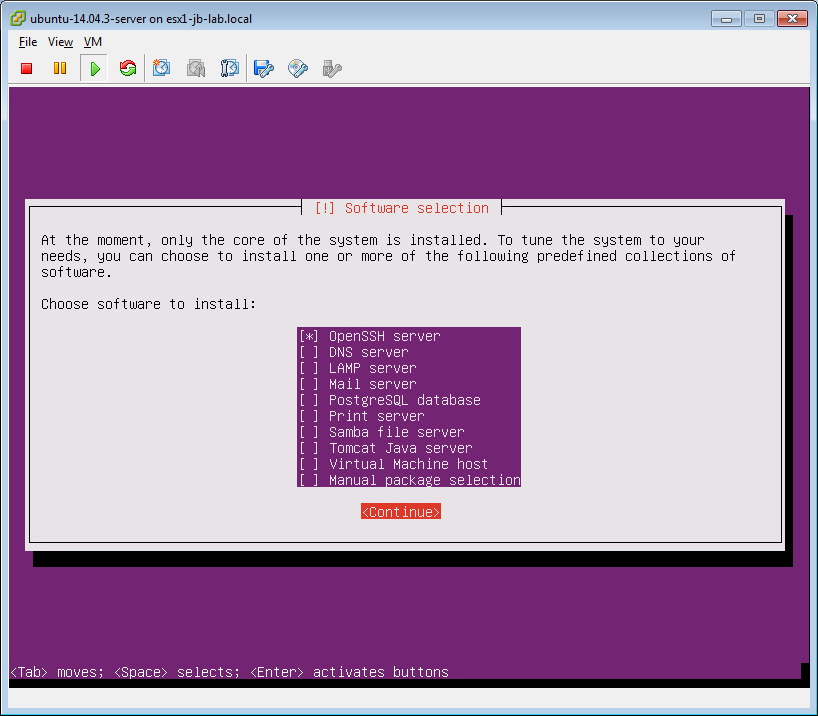Category: Linux
VCSA and ESXi password security
I recently went looking for information on password security for the VCSA 6.0 & 6.5 and ESXi 6.0 & 6.5. Most specifically, I was interest in the number of passwords remembered, so I could define that in documentation for a client. Try as I might, I couldn’t find documentation for VCSA number of passwords remembered
Read More »
VCSA disks become full over time
I’ve recently spoken with a number of VMware vCenter Server Appliance 6 (VCSA) users that have had issues with the root filesystem of VCSA running out of space. This situation seems to be occurring more often now due to a combination of when the VCSA 6 went mainstream (18 to 24 months ago) and the
Read More »
OVF and OVA formatted Virtual Appliances
The Open Virtual machine Format (OVF) originally came about in 2007 as the result of a proposal by vendors (VMware, HP, Dell and others) to the Distributed Management Task Force (DTMF), the goal being to create an open standard for interchangeability (portability) of Virtual Machines between hypervisors. VMware was an early and enthusiastic adopter of
Read More »
Changing existing LUNs to Round Robin on ESXi
In the following steps, I am going to show you how to set all of the VMFS Volumes (LUNs) on an ESXi Host to use the PSP known as Round Robin, using only the ESXi Shell and/or SSH. This is clearly the simplest and most direct method of changing the PSP for existing volumes, and
Read More »
Upgrading to VCSA 6 fails
I began an upgrade of the VMware vCenter Server Appliance from 5.5 to 6 for a small (in VMware’s own terminology ‘Tiny’) vSphere environment of 3 hosts and about 30 VMs. I certainly didn’t anticipate any trouble beyond the usual hassles associated with upgrading an infrastructure-level service like vCenter. Unfortunately, carefully following VMware documented procedures
Read More »
Backing up and restoring the vCenter Server Appliance 6 database
One extremely important advantage of the VMware vCenter Server Appliance (VCSA) is its native PostgreSQL (vPostgres) database. With the embedded database and VCSA, it is now possible to support installations which scale to the maximum capability of vCenter, without additional Operating System or Database licensing costs. Incumbent with the use of VCSA, however, comes a
Read More »
Building Ubuntu Server as a VM on ESXi
Ubuntu is one of the most well-known and useful server Operating Systems available. Today I am going to show you how to build Ubuntu Server 14.04.3 LTS as a Virtual Machine running on VMware vSphere ESXi using the VIrtual Machine Remote Console (VMRC) and ISO Image on local disk. Let’s get started….
Installing open-vm-tools on Ubuntu Server
Most every Virtual Machine needs to have some sort of VMware Tools running. In the “Old Days,” the norm was to mount an ISO provided by VMware and install their version of the VMware Tools. More recently, VMware has been encouraging Operating System vendors and communities to develop their own version of the VMware tools,
Read More »
Building a vSphere Home or Learning Lab – Part 2
In Part two, we will install the VMware vSphere Client for Windows, create forward and reverse DNS (which is a prerequisite for installing vCenter in any form) and then we will install the VMware vCenter Server Appliance (VCSA) to manage our ESXi VMs