Fedora Linux (Desktop) OVA was created in VMware Workstation using the KISS Principal . Fedora is one of the most advanced OSs available and a beautiful desktop.
- The username is: administrator
- The password for administrator is: P@ssw0rd
- root is available after logging in as administrator by using the command: su -
- The password for root is: P@ssw0rd
- NOTE: in terminal, root may be used directly.
Here are some simple steps to get started:
- Import the OVA to your hypervisor
- Connect with the username: administrator and password: P@ssw0rd
- Open: Terminal
- Once connected, type: su -
- When prompted for the root user password, type: P@ssword
- Change the password for administrator by typing: passwd administrator
- Change the password for root by typing: passwd: root
- Change the server hostname by editing the file: /etc/hostname
- Reboot by typing: reboot NOTE: This is now your server!

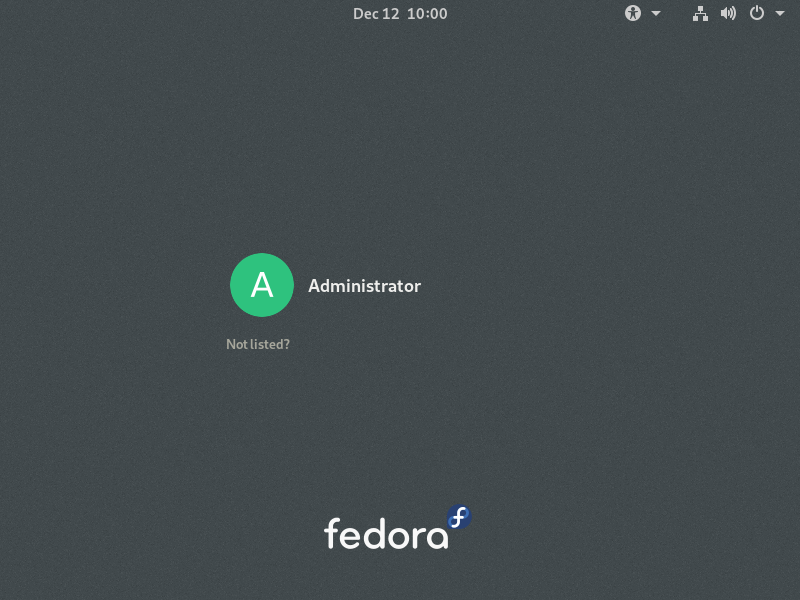

When I click Download I get
Invalid File Type (/var/www/clients/client1/web7/web/wp-content/uploads/download-manager-files/Fedora-Workstation.ova)!
I fixed it.
Thanks,
-John
the ova file downloaded but just keep freezing and giving message cpu stuck
To VMware Workstation or vSphere, or other?