Group Policy Management Access is Denied
I spent all morning chasing an annoying error in Group Policy Management while trying to delete an old unused OU while logged in as Domain Admin: Group Policy Management Access is Denied
I thought I would share the remarkably simple solution here, because I spent all morning following erroneous posts on various sites. Everyone seemed to be pointing to delegation or AD replication or permissions – none of which were the case!
Ultimately, I was unable to delete the OU from Group Policy Management because it was protected in Active Directory Users and Computers (ADUC) where a property was set: Prevent this object from accidental deletion.
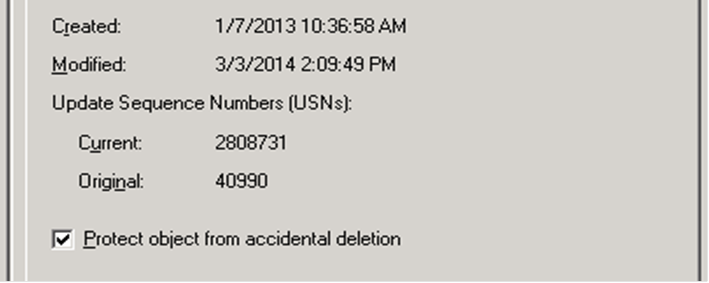
Here’s the fix:
- Open ADUC
- In ADUC, got to: View > Advanced Features
- Choose the: Object tab
- Uncheck: Protect Object from accidental deletion
- Right-click on object and: Delete
