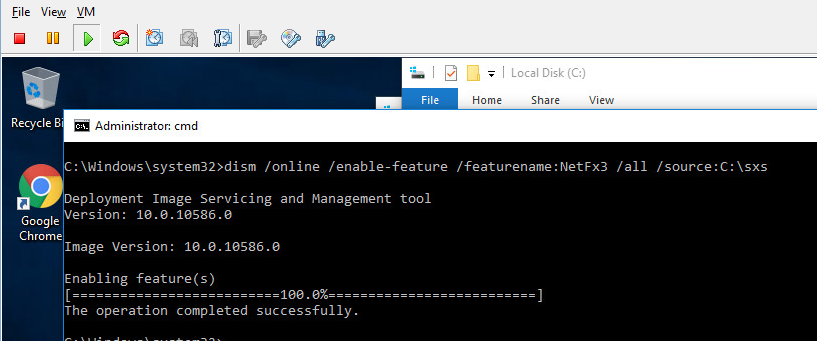NET 3.5 in Windows 10 while offline
I was recently working on a Windows 10 Desktop with an isolated network, when the need to install the VMware vSphere Client for Windows arose. Of course, the vSphere Client requires .NET Framework 3.5, and Windows 10 presents special challenges to those of us who are forced to work without a connection to the Internet.
Here’s how to accomplish the installation offline, provided you have the installation media, or a copy of the SxS folder from the media.
I copied the x64\sources\sxs\ folder from the media (actually a usb) to C:\sxs on the VM before I ran the command, but there is no reason these steps wouldn’t apply to any windows 10 system, using any type of media.
Once I had the sxs folder on the root of C:\, I ran the command:
dism /online /enable-feature /featurename:NetFx3 /all /source:C:\sxs
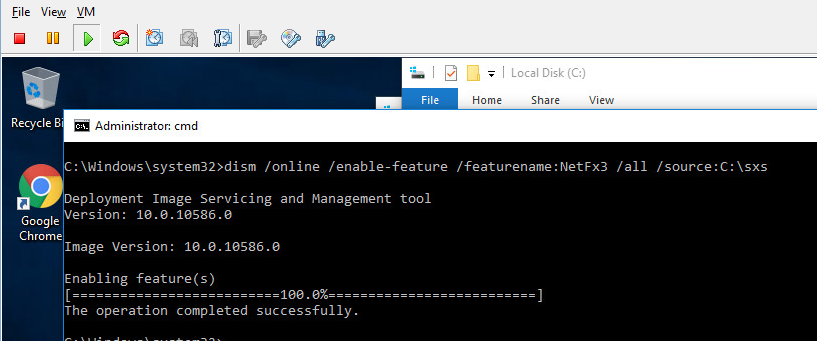
and the whole installation took about 30 seconds!