Installing open-vm-tools on Ubuntu Server
Most every Virtual Machine needs to have some sort of VMware Tools running. In the “Old Days,” the norm was to mount an ISO provided by VMware and install their version of the VMware Tools. More recently, VMware has been encouraging Operating System vendors and communities to develop their own version of the VMware tools, which are known as the “open-vm-tools.” The VMware Tools (VMware ISO) installations for most Operating Systems are now described as “deprecated”.
In the following steps, we will install open-vm-tools for Ubuntu from the command line. In order to do this, our VM needs to have access to the internet to be able to download the packages from the configured repositories.
Run: ifconfig to make sure this VM has network connectivity
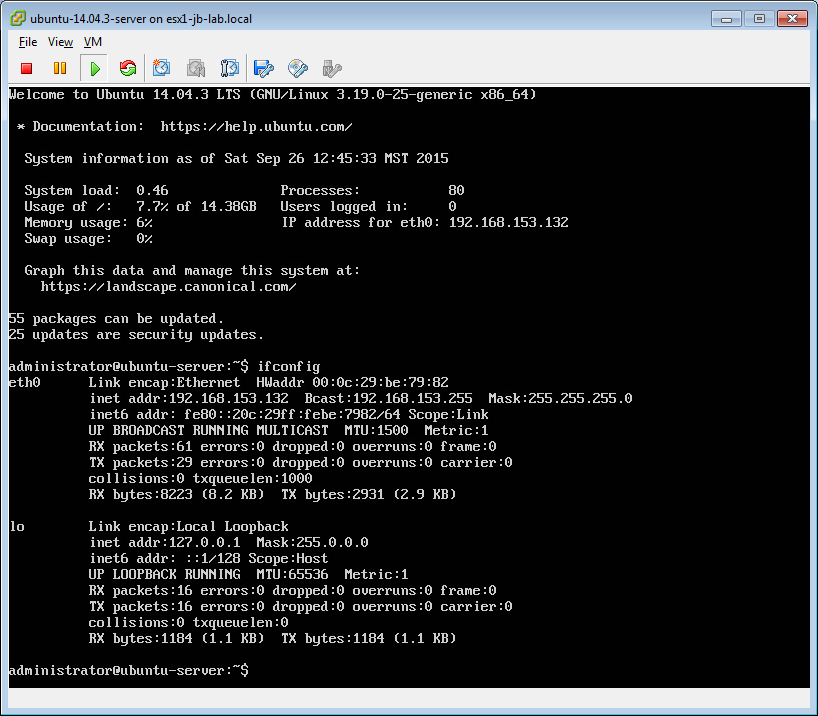
Run: sudo apt-get install open-vm-tools and then provide the administrator password
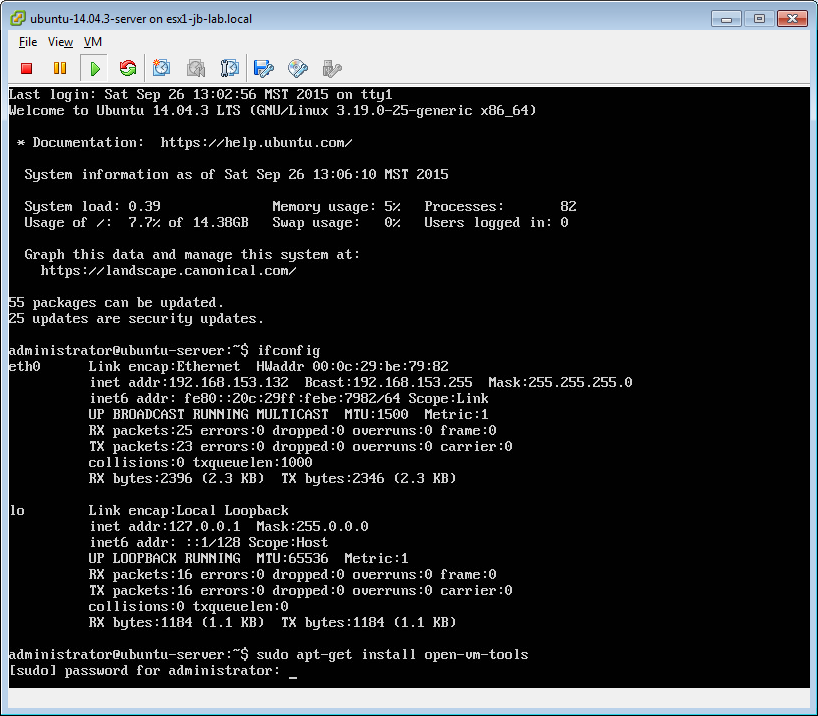
Answer: Y
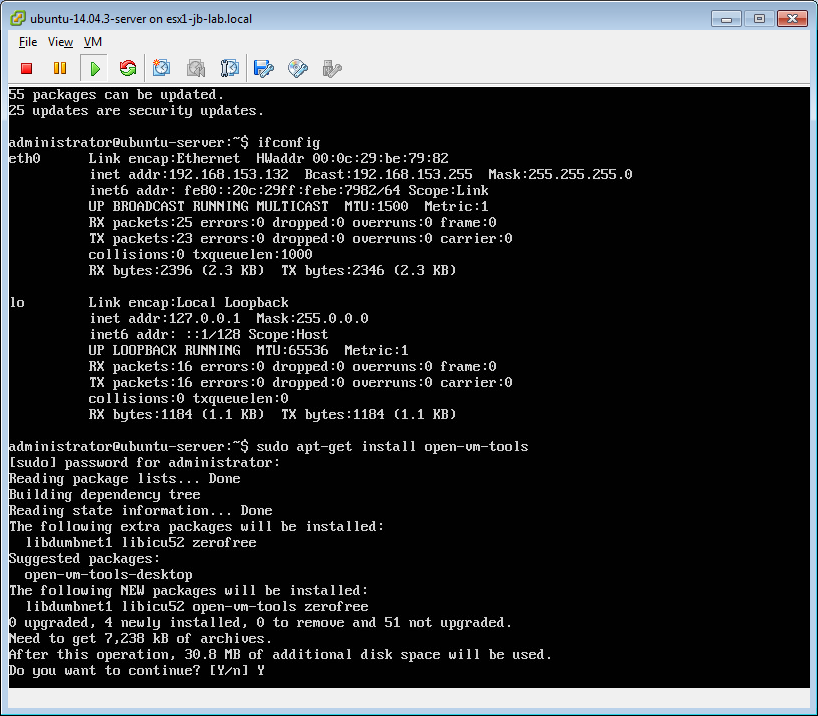
Wait for the download (a few seconds)
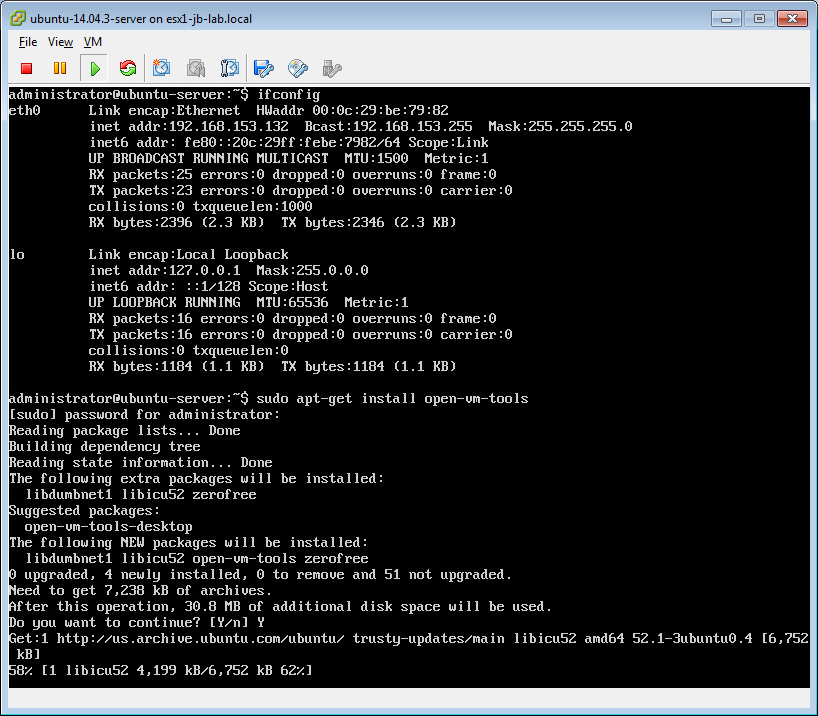
Open VM tools have been installed.
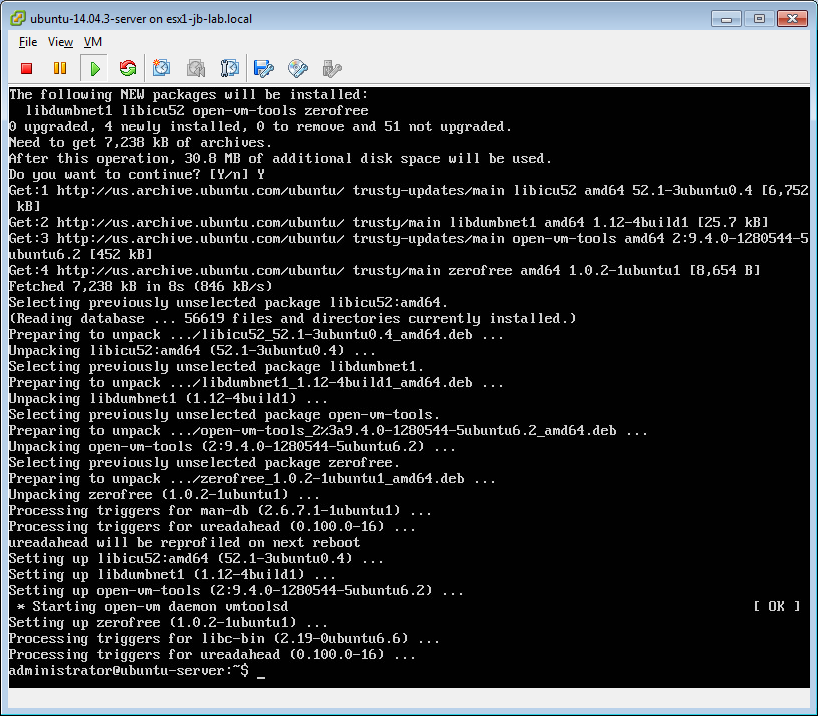
Update your Ubuntu Server
Run: sudo apt-get update
NOTE: if you do this within 5 minutes of running your last sudo command, you will not have to enter the password again!
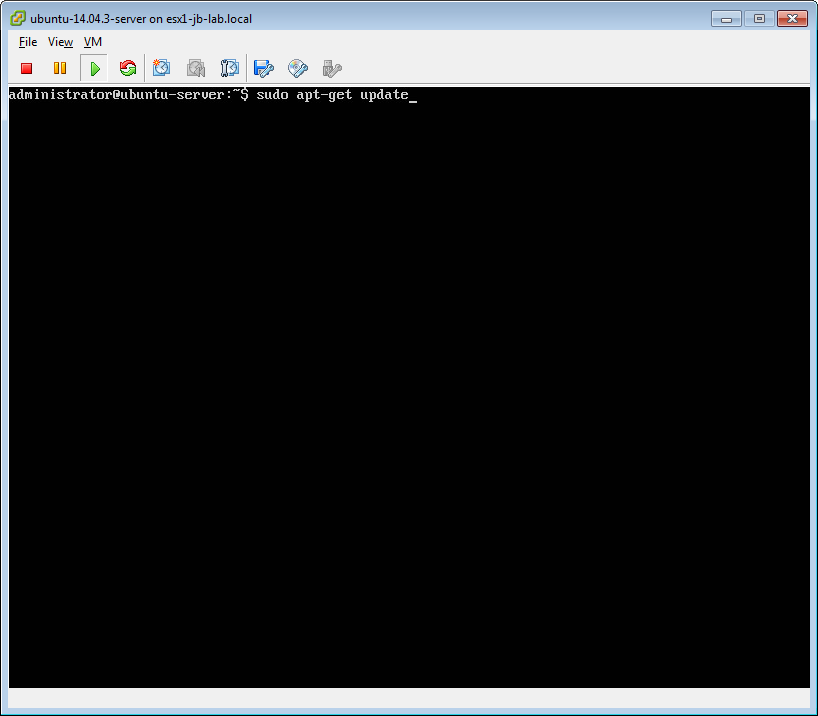
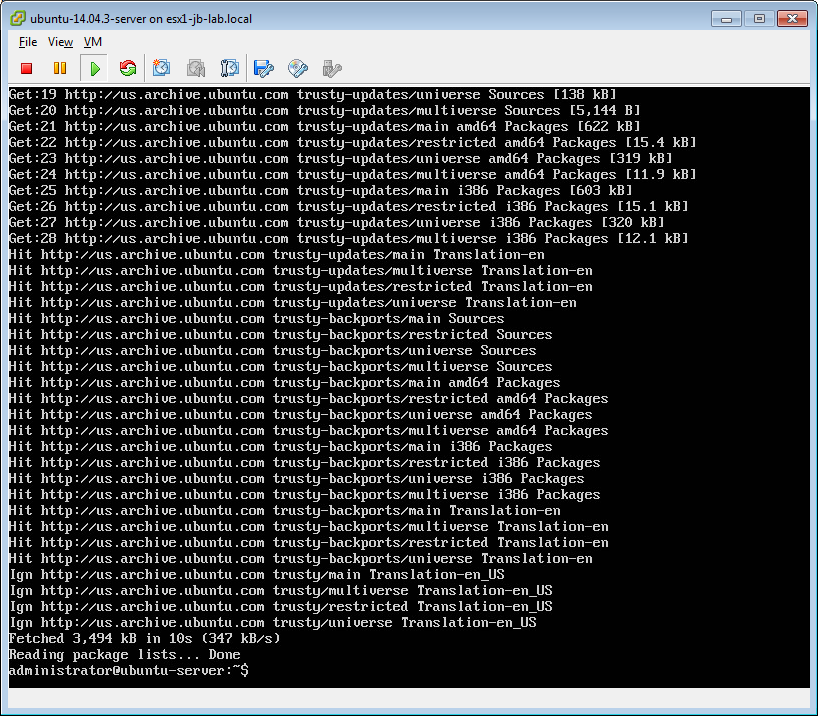
Now run: sudo apt-get upgrade
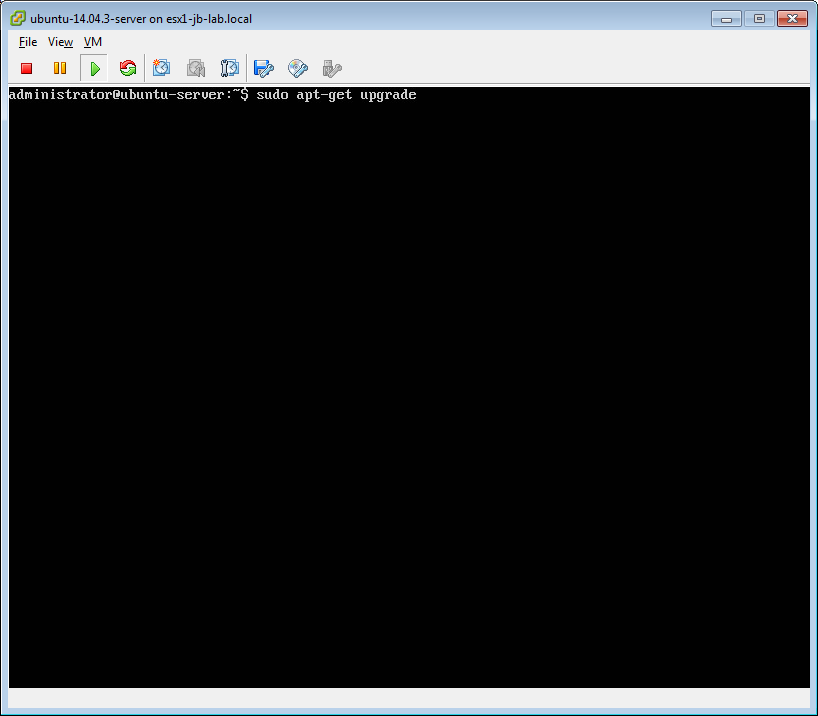
Answer: Y
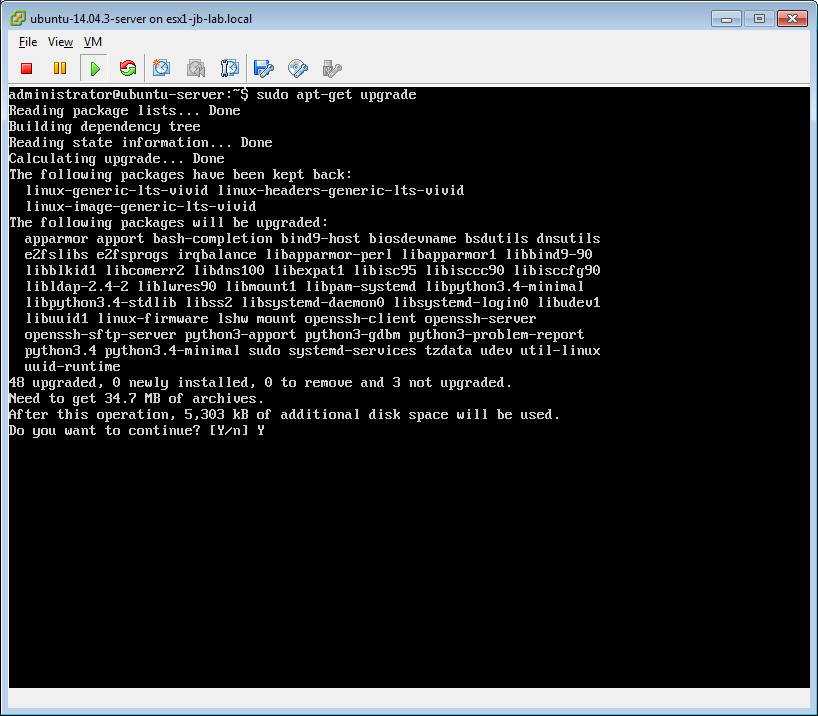
And the updated Ubuntu server!
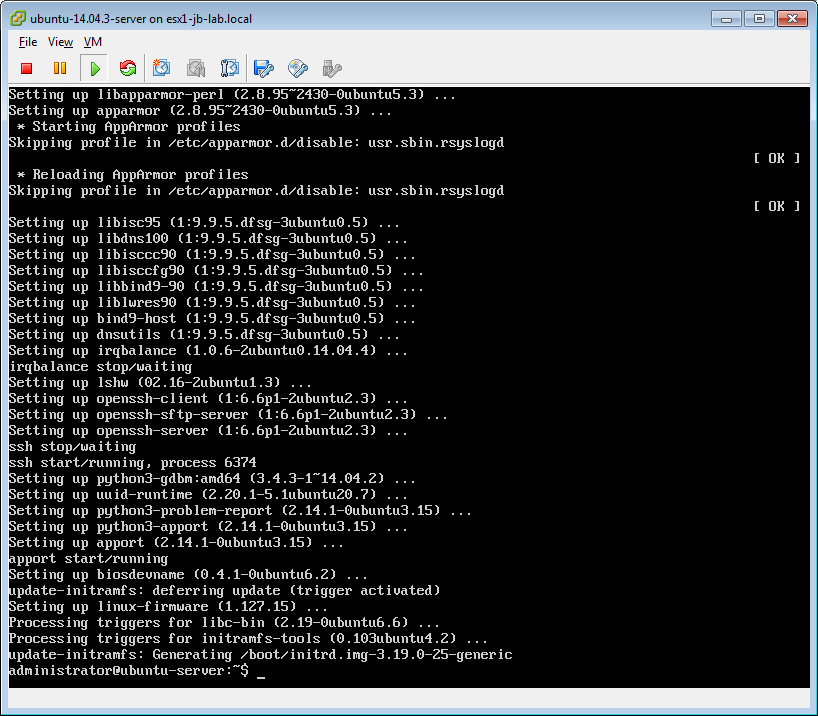
Thanks John. Very helpful and much appreciated
You are welcome!
very clear and easy to follow
Does it still hold true on Ubuntu Server 20.4? Do I need to add an additional repository now?
Most of the open-vm-tools are now native to the kernel. Nonetheless, it is still a good idea to install, and they should be part of default repositories.
For some god awful reason VMware will not put this info on their website/docs. Thanks for doing everyone a favor.